
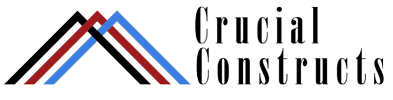
- Directory
- Recent
-
Featured
-
Featured
- Recent
-
- Training
- Programs
- Digital Nomad
- Side Gigs
- Resources
Select Page
10 people find this post amazing!

Podcast editing is a crucial stage in the production process that can transform a raw recording into a polished, engaging episode. It’s where technical skill meets creative decision-making to enhance the listener’s experience. Good editing can sustain the interest of the audience by managing the pace and flow of the content, ensuring that the quality of audio remains high throughout. Anyone looking to start in podcast editing should familiarize themselves with the various aspects, from selecting the right equipment to understanding the intricacies of audio software.
The journey into podcast editing begins with equipping oneself with the necessary tools. A computer, a good pair of headphones, and the right digital audio workstation (DAW) software are the foundational elements. From here, learning the different editing techniques helps in crafting a story that captivates. The process involves elements like improving audio quality to make your content sound professional, structuring the content for maximum impact, and perhaps even incorporating effects to elevate the listening experience. Mastery of post-production ensures the final episode resonates with the intended audience, while distribution is the final step to get the podcast into listeners’ ears.
Podcast editing is a vital part of producing a professional and engaging podcast. It not only improves the overall audio quality but also ensures that the content is coherent and captivating for the audience.
Editing podcasts serves several critical functions. Primarily, it removes mistakes such as long pauses, ums, ahs, and inadvertent noises, which could detract from the listener’s experience. Moreover, editing ensures consistency in audio levels, making the podcast more pleasant to listen to. A podcast editor’s attention to detail in this stage can make a significant difference in audience retention and the show’s success.
The editing process comprises multiple stages, often starting with content editing. This is where the podcast editor addresses the flow of conversation, cutting or rearranging sections for clarity and impact. Following this, technical editing includes noise reduction, equalization, and compression to enhance sound quality. Finally, polishing the audio file involves adding meta tags and exporting the file in the appropriate format for distribution. Podcast editing software automates some steps, but the editor’s discerning ear is irreplaceable for ensuring quality.
When starting with podcast editing, the right equipment can make a significant difference in the quality of your production. Key components like a well-chosen microphone and a pair of reliable headphones are foundational to achieving professional-sounding audio.
Selecting a microphone is a crucial step in podcast production. Condenser microphones are often used for studio recordings due to their sensitivity and ability to capture a wide range of frequencies. For podcasters, the Audio-Technica AT2020 is a popular choice, providing clear sound quality at an affordable price. Dynamic microphones, such as the Shure SM7B, are favored for their durability and performance in less-than-ideal acoustic environments. When selecting a microphone, one must consider the recording environment, the type of content, and personal budget.
Headphones are indispensable in the editing process, allowing for precise monitoring of the audio. Closed-back headphones, like the Sony MDR-7506, are preferred for their ability to isolate sound and prevent leakage into the microphone during recording. They provide accurate audio representation, ensuring that tweaks made during editing translate well to different listening environments. It is essential to invest in a comfortable pair with a flat response for long editing sessions.
In addition to a microphone and headphones, the choice of a digital audio workstation (DAW) significantly impacts the editing process. A DAW like Audacity, which is free and user-friendly, is suitable for beginners, while Adobe Audition offers more advanced features for seasoned podcasters. The selection of adequate equipment does not stop at microphones and headphones; it also extends to accessories like pop filters, stands, and acoustic treatment to further enhance the recording quality.
When embarking on podcast editing, choosing the right Digital Audio Workstation (DAW) is a pivotal decision. DAWs are specialized software platforms designed for recording, editing, and producing audio files.
Audacity has established itself as a mainstay for podcasters, especially for those just starting out. It is a free, open-source DAW recognized for its ease of use and a comprehensive set of features. Podcasters can get started without spending a dime on recording and editing with software like Audacity, which supports a broad array of audio editing tasks.
Adobe Audition is another popular choice, often chosen by professionals for its advanced features and seamless integration within the Adobe Creative Suite. Though not free, Adobe Audition remains a sought-after DAW for podcasters who require more sophisticated editing capabilities.
Comparing features across different DAWs is crucial to finding one that suits a user’s specific needs. Features can range from basic cut, copy, and paste tools provided by simpler platforms like Audacity, to the intricate mixing and mastering options available in Adobe Audition. Audacity offers a wealth of features that are accessible and user-friendly, making it a solid starting point for beginners. Adobe Audition, on the other hand, is recognized for offering a higher level of precision and advanced tools that may be necessary for podcasters looking to produce a more polished final product.
Selecting the right DAW comes down to a podcaster’s budget, technical proficiency, and the complexity of the audio editing tasks they intend to perform.
Effective podcast editing can significantly enhance the listening experience. To achieve high-quality audio, podcasters commonly employ various tools and refining techniques that address sound dynamics and remove unwanted noise.
Equalization (EQ) is essential for balancing the frequency spectrum of a recording. Editors use EQ to highlight or diminish specific frequencies to ensure clarity of speech. For instance, a high-pass filter may be applied to reduce the low-end rumbles.
Compression is utilized to manage the dynamic range of an audio file, making the volume more consistent throughout an episode. It reduces the gap between the loudest and softest parts, preventing sudden jarring changes in volume for the listener.
| Compression Parameters | Purpose |
|---|---|
| Attack Time | Speed at which compression is applied |
| Release Time | Speed at which compression is released |
| Knee | Transition smoothness between uncompressed and compressed sound |
For noise reduction, sophisticated software tools are employed to identify and eliminate background noise while preserving the integrity of the original recording. Editors often use spectral noise gates, which shut off parts of the wave spectrum that contains noise, without affecting the remaining cleaner frequencies.
Editing tools range from basic freeware to professional-grade software suites. They enable the editor to implement EQ, compression, and noise reduction effectively:
Each tool has its unique set of features, which can be selected based on the podcaster’s needs and technical expertise.
To learn more about the EQ and compression process, one can visit Complete Beginner’s Step-By-Step Guide – Podigy. For insights into noise reduction techniques and advanced editing tips, the Podcast Editing Guide by Spotify for Podcasters can be a valuable resource.
In podcast editing, the key to a professional and engaging audio presentation lies in consistent volume and clear sound. Tweaking volume levels and employing precise equalization are critical steps in enhancing audio quality.
Volume leveling ensures that all parts of a podcast maintain a steady and uniform loudness. This consistency is crucial for listener comfort and to avoid abrupt changes that can be jarring. Podcasters should aim for a target loudness level that matches industry standards, generally around -16 LUFS for stereo and -19 LUFS for mono recordings. To achieve this:
Optimal sound clarity in a podcast makes speech easily understandable and contributes to a high-quality listening experience. Equalization (EQ) plays a pivotal role in this process, as it can enhance vocal frequencies and reduce unwanted noise. When editing for sound clarity:
By paying close attention to these elements, podcasters can significantly improve the audio quality of their productions, making for a more pleasing and professional-sounding podcast.
When venturing into podcast editing, it is imperative to understand the significance of structured content and seamless conversation flow. This ensures listeners stay engaged and the podcast delivers its message effectively.
To create a solid podcast outline, editors should first allocate segments for intro music, the main content, and closing statements. A typical outline may look like this:
The outline serves as the blueprint of a podcast and should guide the editor through the logical progression of the episode.
Effective conversation flow is crucial in retaining listener interest. Editors should aim for a natural progression of dialogue, ensuring transitions are smooth and logical. Key aspects include:
The workflow for managing conversation flow involves critical listening and objective judgment on what enhances or detracts from the episode’s core message.
When inviting guests onto a podcast, the host must ensure both the recording and editing processes are designed to highlight the conversation’s value. Proper preparation and thoughtful editing can significantly enhance the listener’s experience.
Objective: Creating a seamless recording session begins with preparing the guest.
Goal: The editing process is where the podcast host refines the raw conversation into a compelling narrative.
When editing a podcast, strategically implementing effects can substantially elevate the listening experience. Effects such as music tracks and sound effects add dimension, while transitions guide the listener through the narrative.
Music tracks in a podcast are not just embellishments; they help set the mood and tone of the content. It is important to select the right music that complements the subject matter without overshadowing the spoken word. Another critical technique is compression and noise reduction, which ensures that the music does not overwhelm the dialogue. For instance, one should consider reducing the volume of the music when someone is speaking to maintain clarity.
On the other hand, sound effects should be used sparingly and with purpose. They can illustrate points, signify transitions, or add humor, but they must always serve the narrative. The usage of sound effects needs to be precise; an inappropriate or ill-timed effect can distract from the content rather than enhance it.
Transitions are the auditory cue that signifies a change in topic or segment within the podcast. They should be fluid and maintain the listener’s focus. Transition effects can range from subtle musical fades to distinct sound cues that signify a shift. When applied correctly, these transitions can seamlessly weave different segments together, without jarring the listener.
One must also ensure that transitions are consistent in style throughout the podcast episodes to establish a rhythm and a familiar auditory pattern for the listener. Consistent transitions contribute to a professional and polished final product.
In the realm of podcasting, post-production mastery is essential for delivering high-quality content that captivates the audience. This stage of podcast production involves meticulous editing to finalize the audio file and the use of mastering techniques to ensure clarity and consistency across episodes.
Finalizing the audio file signifies the end of the post-production process. These are some intricate steps to be considered:
Once these steps are complete, one must export the file in the desired format, commonly MP3 or WAV, to ensure it is compatible across all listening platforms.
Mastering is the polish that elevates the podcast’s professionalism. It involves the uniform application of compression, equalization (EQ), and limiting to the entire track. This ensures:
By mastering their post-production techniques, podcasters can improve the listener’s experience and retain a high-quality standard across all episodes.
Before a podcast reaches an audience, it requires effective distribution. This process is key to ensuring that the podcast is accessible on platforms where the target audience is most likely to connect and engage.
When selecting platforms for podcast distribution, one must consider their podcast format and where their target public is likely to listen. Most creators opt to distribute their podcast to major podcast directories such as Apple Podcasts, Spotify, and Google Podcasts which offer large, varied audiences. Creators should ensure the RSS feed, which houses all vital podcast details and audio files, is correctly formatted to meet platform specifications.
To effectively market a podcast on social media, one must foster genuine connections with potential listeners. A social media strategy should tailor content to the platform, using hashtags effectively and engaging with the community through comments and shares. Platforms like Twitter, Facebook, LinkedIn, and Instagram can amplify a podcast’s reach exponentially, particularly when utilizing multimedia snippets and direct episode links to capture attention.
The final act of podcast editing is crucial. One must ensure that the ending is as polished as the beginning to create a lasting impression. Effective podcast conclusions serve not just as a wrap-up but as a compelling closure that resonates with listeners.
Practice is essential; it enables the editor to smooth out transitions and ensure that the closing segments align with the podcast’s overall narrative. It’s this attention to detail in the concluding moments that often separates a good podcast from a great one.
Techniques that enhance the conclusion:
In sum, imparting a compelling story through a thoughtful conclusion is as necessary as a dynamic introduction. They must guide the listener to a satisfying end, compelling them to return for more.
In podcast editing, certain queries frequently arise, especially for beginners in the field. The following answers aim to clarify common concerns and provide direction.
For beginner podcast editors, software options such as Audacity and GarageBand offer user-friendly interfaces and essential editing tools for free. They provide the necessary capabilities to get started without overwhelming new users.
To begin editing your podcast, follow fundamental steps like organizing your files, trimming unnecessary parts, adjusting levels, and enhancing sound quality. Detailed tutorials are beneficial and can be found on platforms like Riverside.fm.
Yes, cost-effective podcast editing can be achieved by using free or affordable editing software and utilizing built-in effects and plugins. Additionally, investing time in learning proper editing techniques can save money while maintaining high quality.
Income for podcast editing jobs varies greatly depending on experience, the complexity of the work, and the length of the podcast. Beginners may start with lower rates but can increase their earning potential as they gain more skills and establish a reputation.
Artificial intelligence can assist in the podcast editing process by automating tasks such as noise reduction, level adjustments, and even some aspects of content editing, making it a useful tool for increasing efficiency.
Editing a standard 45-minute podcast episode may take several hours, often 2 to 3 times the episode length, depending on the level of detail required and the editor’s experience. Editors strive for precision, which necessitates a considerable time investment.
Table of Contents

Achieve Your Goals Now!
