
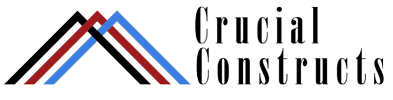
- Directory
- Recent
-
Featured
-
Featured
- Recent
-
- Programs
- Digital Nomad
- Side Gigs
- Resources
Select Page
![]() 10 people find this post amazing!
10 people find this post amazing!

Data entry serves as a foundational role in various sectors, allowing organizations to digitize, organize, and manage information effectively. It involves inputting data into computer systems, databases, or spreadsheets, and is pivotal for maintaining the accuracy and accessibility of business information. Beginners looking to enter this field should focus on building a solid understanding of basic data entry procedures, becoming well-versed in industry-standard software, and developing precise typing skills.
To embark on a career in data entry, one must consider the necessary skill set and tools required for success. This includes a comfortable workspace free from distractions, a reliable computer, and proficiency in data entry software such as Microsoft Excel or CRM databases. Furthermore, adopting efficient data entry techniques and maintaining a high level of accuracy can lead to increased productivity as well as career advancement opportunities within the field.
Data entry is a fundamental component of many businesses, requiring both accuracy and efficiency. Candidates should possess a specialized skill set for entering and managing data.
Typing Speed and Accuracy: A proficient data entry clerk is expected to type at a high speed with minimal errors. Employers often value speed and accuracy equally, and candidates are usually tested on both.
Data entry jobs can vary widely in terms of industry, complexity, and responsibility.
Work Environments: Data entry professionals may work in a variety of settings including corporate offices, healthcare facilities, or remotely. Their roles can be either full-time or part-time, with some positions offering flexible schedules.
Data entry is an accessible career path, requiring a basic educational foundation and a willingness to learn and gain experience. Precision and attention to detail are fundamental.
One typically needs at least a High School Diploma to begin a career in data entry. Higher education is not strictly required, but one may choose to pursue college courses that focus on computer skills or business procedures to enhance their capabilities. Complementing formal education with typing classes can significantly improve typing speed and accuracy, which are prized skills in data entry.
Gaining practical experience is crucial. Starting with small projects or freelancing on platforms like Upwork can help individuals build a portfolio of work. It’s important they demonstrate their ability to accurately and efficiently input, update, and manage data. Volunteering for tasks within organizations or schools can also provide valuable hands-on experience.
Job seekers can find data entry positions on various job boards, company websites, and through temp agencies. Many businesses offer entry-level positions that do not require extensive experience. There are also opportunities for data entry work in a freelancing capacity on sites like Upwork, where individuals can bid on projects that match their skillset.
Proper preparation and organization are pivotal for productivity in data entry. With the right environment and skills, one achieves efficiency and accuracy in handling data tasks.
A well-organized workspace is the foundation of successful data entry. They should keep their work area clutter-free and have a system in place for organizing data physically and digitally. Emphasizing the importance of a comfortable chair and desk can improve focus and reduce strain during long periods of work. Effective organization of data and documents prevents time wastage and errors in data entry.
They must be equipped with the necessary tools for efficient data entry. High-quality keyboards and mice can have a direct impact on speed and comfort. Access to software such as Microsoft Excel for data manipulation and Microsoft Word for document preparation is essential. Additionally, having a reliable computer or laptop that can handle multitasking and run databases smoothly contributes to higher productivity.
Developing and continually improving software skills ensures that an individual can work both quickly and accurately. Mastery of Microsoft Office tools, especially Word and Excel, is a must, as they are widely used for most data entry jobs. Proficiency in database management and the ability to utilize data entry software efficiently can set an individual apart from competitors.
They should invest time in regular training to stay updated with the latest software versions and features.
A thorough comprehension of data entry software is crucial for efficiency and accuracy in handling data tasks. Mastering programs like Microsoft Excel and Access, as well as foundational database management skills, ensures one can navigate and utilize these tools effectively.
Microsoft Excel is a staple for data entry professionals. Gaining proficiency in Excel involves familiarizing oneself with its extensive functionalities, including:
| Function | Shortcut Key |
|---|---|
| Copy | Ctrl + C |
| Paste | Ctrl + V |
| Format Cells | Ctrl + 1 |
| Fill Down | Ctrl + D |
| Find | Ctrl + F |
| Save | Ctrl + S |
Leveraging these features can transform an Excel user into a proficient data manipulator.
Database management encompasses the skills needed to manage data across various databases efficiently. Users must understand:
A strong grasp of these concepts allows for better organization and retrieval of data.
Microsoft Access is another powerful tool for data entry. Users should focus on:
Mastering these elements of Access empowers users to handle complex data sets and queries beyond the scope of Excel.
Accurate data entry is critical in ensuring the integrity of data being processed. This section provides essential techniques and tips to enhance data entry skills, including how to improve typing technique, methods for error checking and proofreading, and best practices for data validation.
One’s typing speed and accuracy are fundamental in data entry. Developing touch typing skills allows for more efficient and error-free input. They should practice regularly to increase their typing speed while maintaining accuracy. Keyboards shortcuts should be used to navigate between fields and commands swiftly.
After data entry, it is crucial to proofread the entered information to minimize mistakes. One can use spell check tools where appropriate, but they should not solely rely on them. They should develop a systematic approach for review, perhaps working backwards through the data or comparing the data entered against the original source in segments for accuracy.
To ensure that the data entered into the system adheres to specified formats and values, one should employ data validation techniques. For example, set constraints on fields to check the data type and format, or use drop-down lists to limit entries to valid options.
By incorporating these techniques and adhering to these tips, individuals can significantly enhance the quality and efficiency of their data entry work.
In the realm of data entry, protecting the confidentiality of information is paramount. Implementing stringent data security measures and upholding compliance and ethical standards are critical to maintaining trust and safeguarding sensitive information.
Data security is the practice of protecting data from unauthorized access and corruption. For data entry professionals, this typically entails utilizing secure methods of data transfer and storage. They should employ encrypted connections for transferring data, such as Secure Sockets Layer (SSL) or Transport Layer Security (TLS). Storing data often requires password-protected databases and, for highly sensitive data, might necessitate additional layers of security such as multi-factor authentication (MFA). It is essential to regularly update software to protect against vulnerabilities, and use antivirus and anti-malware programs to guard against threats.
Compliance involves adhering to laws and regulations that govern data privacy. Entities handling personal data should be familiar with regulations such as the General Data Protection Regulation (GDPR) for the EU, and the Health Insurance Portability and Accountability Act (HIPAA) in the U.S. Ethical considerations in data entry demand confidentiality agreements and ensuring that personal data is not disclosed to unauthorized individuals. One should receive proper training on the ethical handling of data and understand the consequences of data breaches, both legally and ethically.
Proper training and a robust understanding of data protection laws, techniques, and the ethical handling of data form the foundation for maintaining the confidentiality of sensitive information in data entry.
In the realm of data entry, maximizing productivity and efficiency is essential for success. Implementing effective strategies to manage time, minimize distractions, and take rejuvenating breaks can substantially enhance one’s output quality and volume.
One must allocate their time with intention and precision. Creating a schedule that segments the workday into focused blocks can significantly boost efficiency. Maintaining a prioritized task list ensures critical tasks are addressed first, allowing for methodical progression through the workload.
Distractions can dramatically lower productivity in data entry. Implementing strategies like working in a quiet environment or using noise-cancelling headphones can help maintain focus. Restricting the use of personal devices during work hours or employing apps that block distracting websites ensures that one’s attention remains on their tasks.
Breaks are not a detraction from productivity but a crucial component. They should restore energy and optimize cognitive function. Short, frequent breaks, such as the 5-minute pause after every 25 minutes of work suggested by the Pomodoro Technique, help to prevent burnout and sustain concentration throughout the day.
A data entry resume must capture attention with relevant qualifications, experiential proof of data entry skills, and a demonstration of excellent customer service ability.
When listing qualifications, a candidate should focus on their most relevant education and training to the role of data entry. They should include:
A data entry specialist should detail their work experience with precision, focusing on roles that involved data processing tasks. It aids if they:
Alongside technical abilities, exceptional customer service skills are vital in data entry roles which might involve client interaction. They should illustrate:
Data entry encompasses a range of job duties across various fields. Each sector may utilize different software, tools, and data types, shaping the specifics of the data entry role within that domain.
In the healthcare industry, data entry specialists manage a vast amount of sensitive patient information. Accuracy and attention to detail are paramount, as they input patient data into electronic health record (EHR) systems. They often work with forms such as patient intake forms, test results, and insurance documentation. Maintaining the integrity and confidentiality of this information within these databases is a critical responsibility in healthcare data entry.
The e-commerce sector relies heavily on data entry operators to maintain their product databases. They update product information, track inventory levels, and process customer orders. Data entry tasks often involve populating platforms with product descriptions, specifications, and pricing. Specialists here play a vital role in ensuring that product listings are accurate and current, which directly impacts the shopping experience of the customer.
Government agencies offer opportunities for data entry roles that involve maintaining and updating public records, processing forms for various services, and handling data related to legal and administrative matters. Specialists may work with databases that house important public information, and they might interact with newspaper announcements or public notices. The data entry work in government positions frequently requires a high level of discretion and familiarity with governmental processes and regulations.
Advancement in data entry hinges on gaining proficiency in key areas and embracing opportunities for professional development. Career growth can often be achieved through the acquisition of advanced skills, a gradual shift towards data analysis roles, and a commitment to ongoing education.
To progress in a data entry career, an individual should master a set of advanced skills. Clerical skills are fundamental, including the ability to organize and manage vast amounts of data efficiently. They should become adept at various computer applications, especially advanced features of Excel and PowerPoint, to manipulate data effectively. It’s also beneficial for individuals to improve their typing speed and accuracy, adapt to different data management systems, and learn to troubleshoot common software problems.
Data entry professionals often transition into data analysis roles. This move requires a deep understanding of data interpretation and the ability to derive meaningful insights. They will need to develop proficiency in analytical software and learn techniques for decision-making based on data. It’s advantageous to enhance their capabilities in statistical analysis, data modeling, and report generation for visualizing data trends and patterns.
The landscape of data entry and analysis evolves rapidly, necessitating continuous learning. Professionals should stay current with the latest software updates, data management practices, and industry trends. They should also consider pursuing certifications or additional training in relevant areas such as advanced Excel functions, database management, and programming languages suited for data tasks. Regularly attending workshops, webinars, and professional courses can help them maintain a competitive edge in their field.
Entering the field of data entry typically requires a basic understanding of computer operations and a keen eye for detail. These FAQs address the common queries beginners may have.
Most data entry jobs require a high school diploma or equivalent. Some employers may seek candidates with some post-secondary education, like an associate degree, but this is not universally mandatory.
Key skills include fast and accurate typing, familiarity with spreadsheet and word processing software, and good communication abilities. Proficiency in data entry software and attention to detail are also vital.
Beginners can start by developing the necessary skills through online tutorials and by practicing typing and data software management. They can then look for data entry jobs on various freelance platforms, job boards, or companies offering entry-level positions.
Entry-level data entry jobs often offer salaries that vary by location and employer, but they commonly range from minimum wage to mid-teens per hour in U.S. dollars.
Certification is not always necessary, but obtaining a certification such as the Certified Data Entry Specialist (CDES) or Microsoft Office Specialist (MOS) can demonstrate proficiency and may enhance employment prospects.
Legitimate remote data entry jobs can be found on well-established job search websites, professional networking sites, and on the career pages of companies. Careful research and due diligence are necessary to avoid scams and find reputable employers.
Entering the data entry field requires attention to detail and a dedicated approach to handling information efficiently. Aspiring individuals should focus on developing their typing skills and familiarity with common data entry tools. Mastery of keyboard shortcuts and data entry software enhances accuracy and speed, significant traits valued in this career.
Continuous learning is vital in data entry. One should keep abreast of the latest software updates and practices to maintain a competitive edge:
Data entry is a gateway for individuals looking at an entry-level position in various industries, from healthcare to finance. It provides a fundamental understanding of how data is processed and managed within organizations. This role can also serve as a stepping stone to more advanced positions in data analysis or administrative support.
In conclusion, success in data entry is achieved through diligent practice, a detail-oriented mindset, and the capacity to adapt to evolving technological tools. Embrace the opportunities for professional development and consider the above tips as a foundation for a robust career in data entry.
Table of Contents

Achieve Your Goals Now!
