
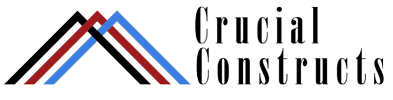
- Directory
- Recent
-
Featured
-
Featured
- Recent
-
- Programs
- Digital Nomad
- Side Gigs
- Resources
Select Page
10 people find this post amazing!

Entering the realm of virtual tech support opens up a gateway to a thriving and rapidly evolving industry. With businesses increasingly relying on technology to function, the demand for skilled technical support professionals who can solve software and hardware issues is on the rise. Individuals who are adept with technology and possess problem-solving skills can find a multitude of opportunities in this sector. Starting a career in virtual tech support offers a broad field to those who are patient, eager to continuously learn, and capable of adapting to the dynamic nature of IT.
Kickstarting a career in this field doesn’t just provide the advantage of a vast remote work environment, it also allows for a unique intersection of customer service and technical expertise. Freelancers and remote employees alike can leverage their knowledge in technical support to offer consultative and user-friendly assistance, as well as using social media and other online platforms to enhance their service delivery. Organizational skills, productivity tools, and an understanding of enterprise resource planning (ERP) systems are also integral to excelling in virtual technical support roles.
Technical support, often abbreviated as tech support, is a crucial service that assists users with computer-related issues. It encompasses a broad range of services, from basic troubleshooting to complex problem-solving. Tech support can be offered over the phone, via chat, email, or even in person.
Key Functions of Tech Support:
Professionals in this field must possess a mix of technical skills and customer service abilities. It’s not just about solving problems, but also ensuring that users feel supported and confident in the services provided. In-depth knowledge of operating systems, hardware configurations, and software applications is essential.
Technical Skills Required:
The demand for efficient tech support is on the rise as technology becomes increasingly integral to personal and professional life. Institutions offer specialized training for aspiring tech support professionals, providing a foundational understanding of information technology and customer service principles. For example, one can take the Introduction to Technical Support course on Coursera or explore the basics through the IBM: Technical Support Basics for Everyone on edX for a comprehensive introduction to the field.
The landscape of customer support has transformed drastically from traditional help desks to sophisticated multi-channel systems. Advances in technology have had a significant influence on customer service strategies and the overall customer experience.
Initially, customer support was synonymous with help desks, usually a single point of contact where customers could seek assistance for their queries and issues. In the formative years, this often meant face-to-face interaction, phone calls, or written correspondence. As businesses expanded and communication technologies advanced, this model was no longer sustainable.
With the advent of the internet and digital communication, multi-channel support blossomed, enabling customers to contact businesses through various channels including email, live chat, social media, and self-service portals. This evolution was crucial in catering to a customer base that was becoming increasingly tech-savvy and expectation-oriented. Today’s customer support platforms, often highlighted on sites like Forbes, underscore the importance of accessible, responsive service across multiple platforms.
Technological innovations have propelled customer support into a new era. Introduction of AI and machine learning algorithms into customer service has expedited service delivery and personalized the customer experience. AI-driven solutions have enabled predictive support, where potential issues are identified and resolved before the customer is even aware of them, thus dramatically improving the overall customer experience.
The embrace of technology in customer support has not only enhanced service delivery but also transformed the very nature of customer service roles, as explained in SupportLogic’s insights. Tasks that were once manual have now been automated, allowing service agents to focus on more complex, value-added interactions that require human empathy and creative problem-solving. This shift underscores a modernized definition of customer service, which now encompasses a broad spectrum of activities aimed at elevating customer satisfaction and fostering lasting relationships.
To establish a successful career in IT support, one must possess a robust set of technical skills alongside relevant IT certifications. These form the foundation of expertise that employers seek in an IT support specialist.
A career in IT support requires a solid grasp of technical knowledge and hands-on experience with various computer systems, networks, and software. Talented individuals in this field typically need to demonstrate proficiency in:
Earning IT certifications is a strategic move for anyone building a career in IT support. These certifications validate one’s technical abilities and show a commitment to professional development. Noteworthy certifications include:
In virtual tech support, having the right tools is crucial to manage workflows efficiently and communicate effectively.
Communication and collaboration are the lifeblood of virtual tech support. Trello is an organizational tool that allows tech support teams to create boards, lists, and cards to prioritize tasks and manage projects collaboratively. Its visual layout makes tracking the progress of work items straightforward for all team members.
On the other hand, Slack stands out as a real-time messaging platform that facilitates quick communication. Teams can create channels for specific topics, ensuring that discussions remain focused. With Slack, it’s also possible to integrate other work tools, allowing notifications and updates to be centralized in one place.
A robust ticketing system is essential for tracking, prioritizing, and resolving customer support requests. It serves as a record of interactions, issues resolved, and pending tasks. This allows for a streamlined support process and effective management of customer issues.
For documentation, a range of software exists that allows tech support teams to create, maintain, and easily access support documents, guides, and standard operating procedures. Keeping documentation up-to-date is crucial to provide consistent support and onboard new team members. Tools like Confluence provide a collaborative space for team members to contribute to and edit documentation in real-time.
The demand for freelance tech support professionals is on a steady incline. They play a crucial role in the ever-evolving digital landscape where businesses and individuals increasingly rely on technology for daily operations. On platforms like Upwork, a significant number of job postings specifically seek freelance tech support experts.
Key Drivers of Demand:
The roles available to freelancers vary from basic troubleshooting to comprehensive IT infrastructure management. They are expected to be adept with software and hardware, offering solutions that are more personalized than automated services.
Market Indicators:
In conclusion, freelance tech support provides a promising career path for those with the requisite technical skills, offering flexibility and opportunities for both clients and freelancers in the modern workforce.
In virtual tech support, soft skills are the foundation of successful customer service. They are essential for effectively communicating and establishing rapport with clients. A tech support specialist must demonstrate patience, empathy, and the ability to actively listen. Here are crucial customer interaction skills to master:
| Skill | Description |
|---|---|
| Attentiveness | Pay attention to customers’ verbal and non-verbal cues. |
| Adaptability | Tailor the support experience to each individual customer’s needs. |
| Problem-Solving | Quickly identify and propose solutions to tech-related issues. |
The ability to communicate effectively involves not only speaking clearly but also writing with precision. Professionals must articulate instructions and solutions in writing that customers can easily follow. Additionally, tech support staff should be competent at both handling conflicts and knowing when to escalate issues to ensure timely resolution.
In conclusion, refining these interaction skills leads to better service experiences and fosters customer loyalty.
Social media platforms have become pivotal in enhancing technical support and fostering customer relationships. They offer a direct line of communication between a business and its consumers. Businesses should strategically choose which platforms to be active on, often determined by where their audience is most engaged.
LinkedIn, specifically, is an excellent channel for professional and technical support queries. It forms a network where professionals seek advice, share experiences, and find solutions. Companies can utilize LinkedIn to post informative content, answer questions publicly, and engage with other industry professionals to improve customer confidence and satisfaction.
Incorporating social media into technical support requires attentive monitoring and proactive engagement. Businesses must train their teams to represent the company’s voice professionally while providing efficient, immediate help. With the right approach, it can greatly enhance customer satisfaction and build a reliable support system.
Efficient personal organization and heightened productivity are cornerstones of effective virtual tech support. Mastery in these areas is essential for managing communication and securing important data.
Professionals should adopt a methodical approach to email and calendar management. The integration of Microsoft Outlook or Google Calendar can streamline appointment scheduling and ensure tasks align with deadlines. Utilizing these calendars, a tech support specialist can:
For file management, products like Dropbox or Google Drive offer cloud-based solutions ensuring files are accessible across devices, which promotes organization and collaborative efficiency.
Data security is a top priority within virtual tech support. A reliable password management tool is indispensable for maintaining a robust security posture. Such tools can:
By keeping passwords secure and organized, tech support specialists can both protect and easily retrieve sensitive information as required.
Working in virtual tech support requires a shift from traditional office settings to remote work environments where a flexible schedule can be a significant advantage. Adapting to these environments is crucial for maintaining productivity and work-life balance.
Establish Clear Communication
Teams should prioritize setting clear goals and expectations, as outlined by experts on Forbes. This involves defining work hours and response times, providing a foundation for a flexible yet organized workflow.
Structuring the Day
Even with a flexible schedule, it is beneficial to establish a routine. Individuals should:
The integration of a routine helps in delineating professional and personal time, which is essential when working from home.
Leveraging Technology
One must become adept at utilizing digital tools that streamline remote collaboration. This might include project management software or communication platforms. For instance, LinkedIn suggests that leadership skills can be adapted by utilizing such tools effectively to manage a remote workforce.
Creating a Conducive Workspace
A dedicated workspace contributes significantly to one’s focus and efficiency. It should be suited to one’s personal needs and devoid of distractions that can impede the remote work experience.
Employees and leaders alike must embrace these adaptations to ensure the success of remote work arrangements. With proactive measures and an informed approach, the transition can be smooth, leading to sustained productivity and job satisfaction for virtual tech support roles.
In the realm of virtual technical support, Enterprise Resource Planning (ERP) systems serve as a robust backbone. They are instrumental in streamlining support processes and enhancing service quality. Here’s how ERP systems can elevate your tech support capabilities:
When considering an ERP system, executives must ensure it integrates seamlessly with their virtual tech support platforms. For instance, incorporating voice technology within an ERP can automate and improve the customer service experience, by providing voice-assisted service tickets logging and voice-activated access to information.
To fully realize the benefits of an ERP, continuous evaluation and enhancement of your support team’s effectiveness is essential. This strategy ensures that the chosen ERP solution remains aligned with evolving support needs and the dynamic nature of tech support environments.
Innovating technical support roles requires a shift from traditional methods to more dynamic, technology-driven approaches. The integration of virtual assistance and AI has become central to this transformation.
Virtual assistants and AI are reshaping technical support by streamlining processes and enhancing customer service. Virtual assistants, powered by AI, can handle a multitude of routine tasks with greater speed and accuracy, freeing human agents to address more complex issues.
Chat Systems: They have evolved to support complex, dialogue-driven interactions, enabling virtual assistants to gather information, diagnose problems, and guide users through step-by-step solutions.
Through the adoption of these innovations, technical support roles are transforming to provide efficient, user-oriented solutions that tackle modern challenges in tech support.
Virtual technical support is an integral part of the modern customer service landscape. Companies interested in providing effective support should focus on several key areas:
By adhering to these principles, virtual technical support teams can provide excellent service and enhance user experiences. As the digital world evolves, adaptability remains key in meeting and exceeding customer expectations.
In virtual tech support, one’s success is often determined by a blend of technical expertise, practical experience, and an understanding of the market. The following frequently asked questions provide foundational knowledge for individuals aiming to start or grow in this field.
An IT support specialist requires a solid grasp of computer systems, hardware, and software, along with excellent problem-solving and customer service skills. They must also be adept in various networking technologies and have the ability to communicate complex technical information in easily understandable terms.
Salaries for those starting in virtual tech support can vary widely, but they generally fall between the lower range of $30,000 to a moderate range, depending on factors such as geographical location, experience, and the employer’s size.
Building a strong online presence, leveraging professional networking platforms, and asking for referrals from satisfied customers are effective strategies for acquiring tech support clients. Offering a clear, concise value proposition tailored to target markets can also attract new business.
Job opportunities in virtual tech support can be found through online job boards, virtual assistant agencies, and freelance platforms. It’s also beneficial to join industry forums and professional groups where companies might post job openings or seek out contractors.
To establish a remote IT support business, one should start by defining their services and target market, setting up a legal business structure, creating an online presence, and implementing a structured onboarding program to streamline workflows and maintain a high level of service quality.
Certifications such as the Google IT Support Professional Certificate can be highly beneficial for aspiring tech support professionals. They validate the individual’s skills and knowledge, giving potential employers or clients confidence in their technical abilities. Other notable certifications include CompTIA A+ and Microsoft Certified: Azure Fundamentals.
Table of Contents

Achieve Your Goals Now!
