
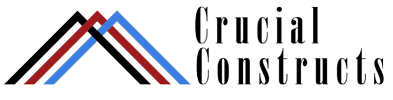
- Directory
- Recent
-
Featured
-
Featured
- Recent
-
- Programs
- Digital Nomad
- Side Gigs
- Resources
Select Page
10 people find this post amazing!
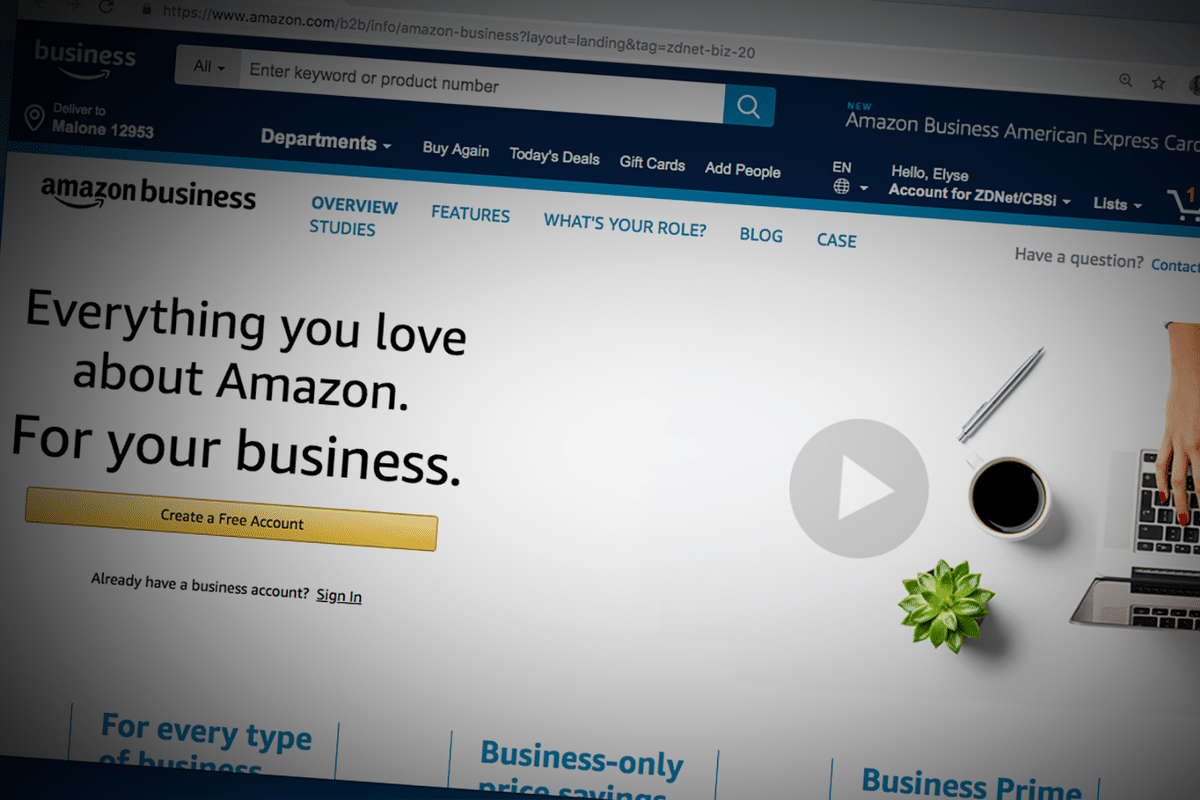
Are you looking to sell with Amazon FBA and Private Labelling but don’t know where to start? In this video, I discuss exactly why the UK market is WAY WAY WAY better of a long term business decision than selling in the USA.
If you’re interested in giving your team access to the hundreds of millions of business products on Amazon’s marketplace, but with the ability to set spending limits, monitor buying, access price discounts on multi-unit purchases, get pallet deliveries, and more, then you need to become a registered Amazon Business user.
Learn More about the Academy here: Click Here Now!
The Crucial Constructs Academy is a Free Video Training Course Available only to our Readers and Subscribers. A thorough and detailed training available to you. Find out more about it here. Click and Learn
Table of Contents

Achieve Your Goals Now!

What is Amazon Business?
Amazon Business is a marketplace for businesses of all sizes. It looks and works very much like regular Amazon — only it offers access to “hundreds of millions” of business products from “hundreds of thousands” of business sellers, according to Amazon. It launched in spring 2015, and by 2018, Amazon said it was already generating $10 billion in annualized sales.
The thing to remember about Amazon Business is it has features and benefits tailored to the needs of businesses. For instance, if you create a free account, you’ll be able to browse a wide selection of items that may be available at special pricing if purchased in bulk. You can even create a multi-user account, so your team members can do the buying.
Which businesses use Amazon Business?
According to Amazon, Amazon Business serves the following sort of customers in the US:
Where is Amazon Business available?
Amazon Business is now available to registered businesses in the following countries:
How to join Amazon Business
To join Amazon Business, follow these steps:
“Ecommerce isn’t the cherry on the cake, it’s the new cake” – Jean Paul Ago
“Remember, every ‘mistake’ your customer makes, it’s not because they’re stupid. It’s because your website sucks” – Peep Laja
“Today it’s not about ‘get the traffic’ — it’s about ‘get the targeted and relevant traffic.” – Adam Audette
“Google only loves you when everyone else loves you first.” –Wendy Piersall
RELATED TRAINING PROGRAM
WHAT WILL YOU LEARN IN THE CRUCIAL CONSTRUCTION ACADEMY
Learn More about Crucial Construct Academy: Click Here Now!
RELATED TRAINING PROGRAM
WHAT IS THE CRUCIAL CONSTRUCTS ACADEMY