
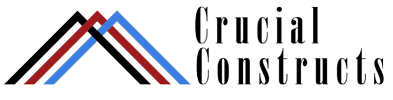
- Directory
- Recent
-
Featured
-
Featured
- Recent
-
- Programs
- Digital Nomad
- Side Gigs
- Resources
Select Page
10 people find this post amazing!

Enabling enterprise-grade capabilities in a single solution, designed for small businesses. capabilities of Office, built-and an easy way to manage your users, devices, and data protection, With Microsoft 365 Business, we’ve set out to give you productivity and collaboration within a single admin console.
Microsoft admin center.
Now, if you’re familiar with the Office admin console, it’ll look familiar. However, it does add capabilities for: device management, deployment of the Office apps, security policy creation, and a new, quick, setup wizard to guide you through the setup. Let’s walk through the process Now in our first step, you can add your professional-looking domain.
If you’re registered on GoDaddy, it’ll configure all of your DNS settings into GoDaddy, automatically. Now, if you’re not using GoDaddy, the wizard will give you the right information to go into your DNS provider, login, and confirm that you own the domain. Now we just need to assign some users.
If you have just a couple of users, you can do it on this page. However, if you have lots of users, you can save time by using the bulk upload capability. Here we’ll enter them manually. For any preexisting users without an assigned license, the system is gonna ask me if I’d like to assign them one of our Microsoft 365 licenses, such as the admin account, here.

You have the option for how to distribute their credentials; such as via email, download, or print it out and handing it to them manually. For now, though, we’ll skip the email migration.
However, we can come back and using the built-in wizards, complete that email migration, later. The last couple of steps will help protect your data and devices. In the protect work files on the mobile device screen, we’ll first set the behavior, in case devices are lost or stolen.
The phone or tablet will automatically delete work-related data after 90 days, by default. But you can alter this if you’d like. The next set of items configure additional management settings at the application level. Preventing jailbroken, or rooted phones, reduces the risk of data leakage and unsecured code, running on your end user’s devices.
This is absolutely one of my favorite settings. So once you’re done on that page, the last step is to secure your Windows 10 devices. Install automatically, keeping Windows Defender Antivirus up to date, and always on, protecting from web-based threats in the browser, and additional settings to customize the Windows experience, such as preventing people from downloading apps from the Windows store or even turning off Cortana.
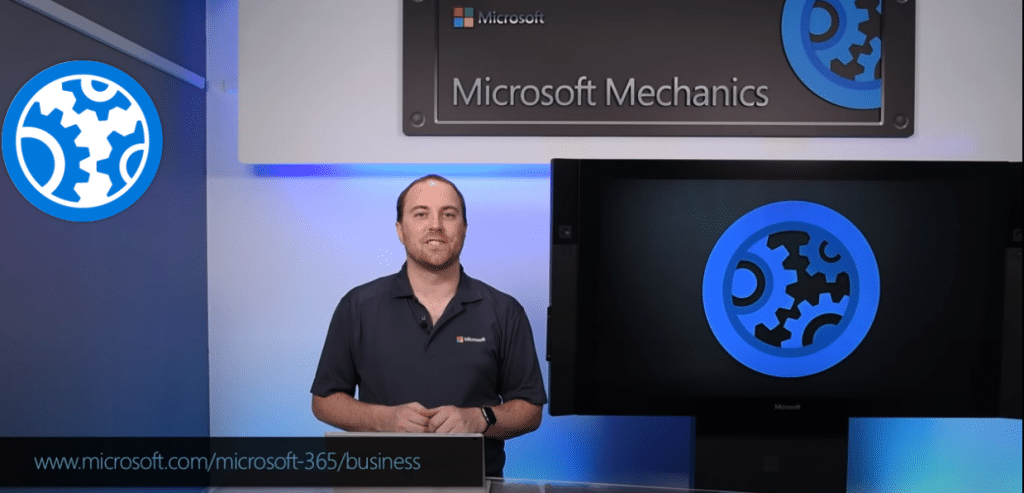
This means that once the user enrolls their device and logs in, Office will install, without the user needing to do anything. And that’s it, you’re done. Let me show you the onboarding experience for one of the users that I just set up. We’ll start it on my PC.
To get onboarded, we need to join this device to Azure Active Directory. To do this, we’ll go into settings and select an account. Then, access work or school. Now here’s an important tip: don’t enter your email address, instead, I want you to click on that link that says, join this device to Azure Active Directory.
Now, before I do, I just want to show you that in the start menu, we’ll see that Office apps like Word, Excel, and Powerpoint, are not yet installed on this PC. The apps will show up in a second, in the start menu. Now, while the system does that, I want to show you the single sign-on that I get while going to office.com.
I can easily get signed in without the system asking me for my username or password. So that was a quick tour for setting up
Optimize Your Web Presence & Boost Sales With This Marketing Academy.

A new digital marketing program has been launched by IMPAXD. They offer guidance for small businesses looking to achieve their growth goals and stand out online. Find out more at Crucial Constructs.
Optimize-Your-Web-Presence-Boost-Sales-With-This-Marketing-Academy-pdf
If you need further convincing that digital marketing is right for your business, get in touch with us. At Crucial Constructs, We’re willing to listen to you and answer your questions. Contact us today!
“Social media is about sociology and psychology more than technology” – Brian Solis.
“Sell-sell-sell sales methods simply do not work on social media.” – Kim Garst.
“Strong customer relationships drive sales, sustainability, and growth.” – Tom Cates.
Learn More about Crucial Construct Academy: Click Here Now!
Learn More about the Academy here: Click Here Now! The Crucial Constructs Academy is a Free Video Training Course Available only to our Readers and Subscribers. A thorough and detailed training available to you. Find out more about it here. Click and Learn.
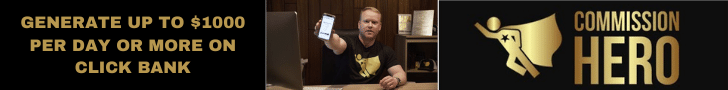
Table of Contents

Achieve Your Goals Now!
