
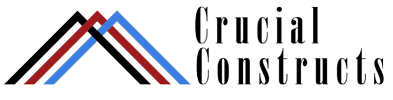
- Directory
- Recent
-
Featured
-
Featured
- Recent
-
- Programs
- Digital Nomad
- Side Gigs
- Resources
Select Page
![]() 10 people find this post amazing!
10 people find this post amazing!

I created this long tutorial because I want everyone to Create A Profitable Shopify Store From Scratch and start making the first sales without spending a fortune on useless courses. I recommend to follow along with me because in the video you’ll find EVERYTHING you need to build a Shopify business from start to finish: Source
Level up your online selling by creating your own e-commerce website! Creating and designing a website is easy with Shopify. Just follow this step-by-step guide and you’ll have your own store in under an hour.
Whether you have been selling your products online for years or is just about to launch your first eCommerce business, you would have definitely heard about Shopify. Launched in 2004, it has evolved into one of the largest store-front management platforms on earth.
Shopify is a fantastic eCommerce platform and so many merchants around the world run their online store using Shopify for this reason. If you want to take your business online, then Shopify is the right place to begin your journey!
Shopify is one of the most popular brands in the world of eCommerce. It is a commerce platform that allows people to create an online store and sell their products in various regions.
Businesses choose Shopify because it is one platform that offers everything a business might need. It provides so many features to make sure you design the website you need. It also accepts over 100 other third-party payment gateways, making the process very easy for you and your customers.
Shopify also has built-in analytics to track your company’s growth and sales. All these benefits, and more, make it one of the best platforms in the industry.
Using Shopify, eCommerce business owners can create a website making use of the various in-built solutions to sell both physical and digital products to shoppers all around the world. It also allows people to easily and quickly manage things like inventory tracking and shipping requirements.
If you do not already have an account, then you will need to make one. It is a 14-day trial and this would give you a lot of time to create a store that is ready to go live. Moreover, once your store goes live, you could always continue to add products and optimize your account.
When the trial begins, you will have to enter the name of your store. Using this name the default URL is created (e.g., nameofstore.myShopify.com). Though you cannot change this later, you will still be able to purchase a custom domain, giving you time to pick the perfect name.
There will be a few more questions, and after answering them, you will be taken to your own Shopify account. Here is a checklist of things you could have before you start:
Now it is time to start thinking about what you want the website to look like. Head over to the Online Store> Themes in Shopify.
The theme store in Shopify is home to both paid and free versions and each theme has its own sets of features and styles.
Some themes are created for single-product businesses, while the others are for larger product catalogs. When choosing the right theme for your store, here are some things you should consider:
“Do not address your readers as though they were gathered together in a stadium. When people read your copy, they are alone. Pretend you are writing to each of them a letter on behalf of your client.” – David Ogilvy
“Before you create any more ‘great content,’ figure out how you are going to market it first.” – Joe Pulizzi & Newt Barrett
“Success is often achieved by those who don’t know that failure is inevitable.” – Coco Chanel
Learn More about Crucial Construct Academy: Click Here Now!
Learn More about the Academy here: Click Here Now!
The Crucial Constructs Academy is a Free Video Training Course Available only to our Readers and Subscribers. A thorough and detailed training available to you. Find out more about it here. Click and Learn
Table of Contents

Achieve Your Goals Now!
