
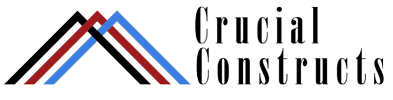
- Directory
- Recent
-
Featured
-
Featured
- Recent
-
- Programs
- Digital Nomad
- Side Gigs
- Resources
Select Page
10 people find this post amazing!

Review websites (running on review plugins) have become a very important element in today’s e-commerce space: 79 percent of consumers trust online reviews as much as personal recommendations. This is why launching a review site could be an interesting project for you to undertake.
WordPress Product Review Plugin offers a lot of great features for a free tool. You can review individual products and grade different details about them. Each product has a list of pros and cons, plus a general description box. There is also an option to enable user reviews and then decide if they should be taken into account when displaying the final rating of the product.
You can go through the main settings first, before writing any reviews. As you can see, it’s up to you to decide whether your product review is going to appear before or after the main content of the post it’s in. Also, you get to choose if your users can get involved in voting, and if so, how much will their rating matter.
You can set how many pros and cons you want to show, and you can also change the colors, the typography, and the parameters of the buy button.
Then, all you have to do is add a new post as you normally would. Below the post, you can adjust the details of the review through a basic options box. This WordPress review plugin will guide you through all the fields.
This is what your product is going to look like on the front-end after you’ve made all the changes. The thing with WP Product Review is that it’s very user-friendly and gives both the author and the visitor a chance to speak their mind about any product.
WP Product Review plugin will turn your posts into Smart Reviews with Ratings, Pros and Cons, Affiliate Links, Shortcodes, User Reviews, and Rich Snippets that will increase the click-through rate of your search results in Google.
You can use this plugin within any self-hosted WordPress website powered by a free or premium theme of your choice. We show you how it works with our free Hestia WordPress theme. So, after you install and activate the plugin, head to Product Review. In the General Settings tab, you’ll find options to set the review position after, before the content or you can choose to insert it manually.
Further down, you can activate reviews in comments, select how much visitor ratings will affect the main one from no influence to 100%, select the default number of actions, content width, disable the lightbox effect on a product page, and finally, disable font awesome for websites that already include it.
The next step is to choose matching colors with your website design. If you have no idea about how to do that don’t worry, I will show you how to find specific information about any color element within your site.
Right-click on that specific color and then inspect at the bottom of the pop-up menu.
Copy the color code and paste it into the custom color field. That’s it. If something goes wrong click the Clear button to start over. Save all changes after you finish choosing the colors then move to Typography.
This is the place where you can set font colors for your WordPress Product Review Plugin. Scrolling down you’ll notice more fields you can use to specify text for pros and cons headings and the last field is to select the width in pixels for the top border of the review box.
If anything goes wrong, again, don’t worry! You can click Options Reset below anytime but keep in mind that all of your settings will be modified. The Buy Button options come last and here is the switch you can use to turn on the “show icon” on the cart button. Choose yes to turn it on and, of course, no to turn it off. Continue with the colors for button border, button border on hover, button background, and all the way down to button text color on hover.
We’re done with all the settings, so let’s see how a product review integrates into a blog post. Click to Add a new post, enter a compelling title then write a detailed description of your product. Right below the text editor, click Yes to enable Product Review extra settings.
Type in a Product Name, choose or upload an image. If no image is provided here, the featured image will be used. Choose what happens if you click on the product image, like opening the entire image or an affiliate link instead.
Stick with the affiliate link because it’s an easy way to monetize my work fast. By the way, if you are new here, please subscribe then click on the bell to receive notifications every time we upload a new video.
You will create more and more tutorials about how to manage, grow and monetize your WordPress website.
Now, paste your affiliate link here then set the button text and the product price. You can either leave the price field blank and set the affiliate button text to “check price and details here” for example.
This way you will avoid pricing differences between what you show here and the destination page where your product provider can change the prices without warning. In Product Options Settings, fill out every field with options and grades from 0 to 100 where 50 will display just 50% of your product grade.
Final things here, Pro and Cons features will be inserted in fields below and you can insert just one, two, or three options as well. Everything is finished so let’s take a preview of our work right now. It looks amazing and it’s good to know that you can use this plugin to create useful content on your blog and make money every time somebody buys a product through your affiliate link.
If you need further convincing that digital marketing is right for your business, get in touch with us. At Crucial Constructs, We’re willing to listen to you and answer your questions. Contact us today!
“This is a learning process and sometimes you have to fall in order to learn things.” – Christine Korda
“Find your spirit, and no challenge will keep you from achieving your goals.” – Christopher Penn
“Find your spirit, and no challenge will keep you from achieving your goals.” – Christopher Penn
The course is built upon providing information and working cooperatively with others to build businesses that will remain successful and profitable. To find out more Click Here.
Learn More about Online Marketing Classroom: Click Here Now!
Learn More about the Academy here: Click Here Now!
The Crucial Constructs Academy is a Free Video Training Course Available only to our Readers and Subscribers. A thorough and detailed training available to you. Find out more about it here. Click and Learn.
Table of Contents

Achieve Your Goals Now!
