
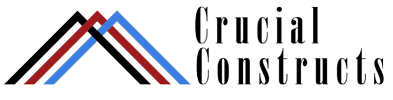
- Directory
- Recent
-
Featured
-
Featured
- Recent
-
- Programs
- Digital Nomad
- Side Gigs
- Resources
Select Page
10 people find this post amazing!

Entering the field of website design is both an exciting and challenging endeavor. With the digital landscape continuously expanding, the demand for visually appealing and user-friendly websites is at an all-time high. This demand creates vast opportunities for those looking to craft engaging web experiences. The process begins with understanding the fundamentals of web design, including layout principles, color theory, and typography, which are all crucial for creating a cohesive and accessible website.
Once the basics are in place, planning becomes essential. A successful website is built on a foundation of clear objectives and user understanding. This entails outlining the purpose of the site, its target audience, and the desired action for visitors. Then, attention turns to crafting a design that ensures a positive user experience, integrating elements such as intuitive navigation and responsive design that adapts to various devices. Knowledge of web development tools, along with an ability to structure content effectively, will further enhance the website’s functionality and search engine optimization.
Web design involves a comprehensive understanding of both the visual and technical elements that create a user-friendly experience. Mastery of HTML and CSS is fundamental to crafting effective design and structure.
In the realm of web design, the term elements refers to the diverse components that make up a website. These include navigational bars, headers, footers, sidebars, images, and text content. Each part serves a specific purpose and enhances the overall functionality and aesthetics of the web page. Designers often use HTML (Hypertext Markup Language) to create the structure of these elements through the use of tags. Tags commonly come in pairs: an opening tag and a closing tag, enveloping the content they describe.
For instance, a paragraph is designated by a <p> tag, initiating with <p> as the opening tag and concluding with </p> as the closing tag. There are also void elements in HTML which don’t contain content or have a closing tag, such as the line break (<br>) and image (<img>) tags.
Nesting is a key concept where tags are placed inside one another to create a hierarchy, which is crucial for a page’s structure. Proper nesting ensures that a web browser can accurately interpret and display the content. HTML tags without correct nesting can lead to visual and functional inconsistencies.
HTML is the backbone of web design, described as the markup language that defines the structure of web content. HTML employs various tags to instruct the browser on how to organize and display information. This language allows the placement of elements where they should appear on a page.
CSS (Cascading Style Sheets), on the other hand, is responsible for the presentation aspect. CSS can modify the visual appeal of HTML elements, from their size, color, and font, to the layout of multiple elements in intricate structures. Here is a basic illustration of how HTML and CSS interact:
<!-- HTML: Structure -->
<div class="hero-banner">
<h1>Welcome to Our Website</h1>
<p>Discover our services.</p>
</div>
<!-- CSS: Styling -->
<style>
.hero-banner {
background-color: #f2f2f2;
text-align: center;
padding: 20px;
}
.hero-banner h1 {
color: #333;
}
.hero-banner p {
color: #777;
}
</style>
In the above example, HTML provides the structural framework, while CSS adds stylistic choices to the div element with the class .hero-banner. The result is a centered, styled introduction that stands out visually, proving that the combination of HTML and CSS is profound for designing intuitive and attractive websites.
Before a designer embarks on the journey of creating a website, it’s crucial to lay a solid foundation through careful planning. A strategic approach ensures the website is not just visually appealing but also functionally robust and aligned with its intended goals.
Every professional website serves a unique purpose, whether it’s to inform, entertain, sell products or services, or provide a platform for communication. It is essential for the designer to clearly define what they want the website to achieve. These objectives should guide all subsequent decisions, from content to overall structure.
Content is the cornerstone of any professional website, dictating not only the user experience but also playing a pivotal role in search engine optimization (SEO). A coherent content strategy should articulate what content will be featured and how it will be structured throughout the site. The designer must decide on a hierarchy that prioritizes important information, ensuring a seamless and intuitive navigation for users.
Content Types:
Structure and Navigation:
Effective website design hinges on optimizing user experience (UX), ensuring that the user interface (UI) is intuitive, and that both usability and visual design meet user needs. It is through meticulous attention to these elements that a website can truly serve its audience.
Usability refers to the ease with which users can navigate and interact with a website. A site with high usability is accessible, logical, and user-friendly. When designers prioritize usability, they focus on a website layout that guides users to their desired destination with the least amount of friction. This can involve clear labeling, consistent navigation, and the implementation of a predictable site structure.
User feedback is instrumental in UX design as it provides real-world insights into how a website performs for its audience. Actively soliciting feedback, via methods such as surveys, usability tests, and direct comments, enables designers to identify issues and areas for improvement. Incorporating this feedback into the UI and UX design ensures that the website evolves with the needs of its users.
Tables can be used to outline specific areas of feedback:
| User Feedback Aspect | Description | Application Example |
|---|---|---|
| Navigation Issues | Users struggle to find certain pages or features. | Revising navigation menu for clarity and ease of use. |
| Content Clarity | Content may be confusing or misinterpreted by users. | Simplifying language and adding visual aids where necessary. |
| Load Times | Users experience slow page loading times. | Optimizing images and refining code for faster load times. |
In the realm of UX design, understanding and acting upon both usability principles and user feedback is vital for the creation of a well-rounded, user-centered website.
Mastering visual design is essential for creating a compelling and effective website. It is the harmonious balance of typography, color, images, and graphics that forms the core of a website’s visual appeal and supports its branding.
The right typography and color scheme give a website its unique voice and can significantly affect its usability and readability. Designers should consider font styles, sizes, and spacing to ensure text is both attractive and legible.
Branding elements are integral in these choices, as consistency with colors and fonts associated with the brand strengthens recognition and conveys professionalism.
Incorporating high-quality images and graphics is a powerful way to enhance a website’s design, often communicating messages more effectively than text alone. Designers must ensure that visuals are sharp, relevant, and serve a purpose within the design.
Thoughtfully selected graphics can not only break up text but also aid in storytelling, guide user navigation, and help establish the tone of the website. The creative use of icons, illustrations, and other graphic elements can also reinforce branding while making complex information more digestible.
Effective website development hinges on selecting appropriate tools and understanding the technologies at play. This section provides insight into the two foundational components of the workflow: the software platforms and the design framework.
Selecting the right software and content management system (CMS) is crucial for a smooth web development process. Beginners and veteran web developers alike often favor WordPress as it combines ease of use with extensive customization options. WordPress powers a significant portion of websites on the internet, making it a reliable choice.
However, one’s choice of CMS should align with the specific needs of the project. For instance, options like Joomla and Drupal offer unique features that may be suited for more complex website requirements. Here is a brief comparison:
| CMS | Strengths | Ideal Usage |
|---|---|---|
| WordPress | User-friendly, extensive plugins, strong community support | Blogs, small to medium business sites |
| Joomla | Flexibility, multi-language support | E-commerce, social networking sites |
| Drupal | Customizability, robust security | Large, complex sites with high traffic |
When constructing a website, developers must decide between using templates or opting for a custom design. Templates offer a starting point and can greatly accelerate the development process. They are readily available across platforms like WordPress, with options ranging from free to premium.
In contrast, a custom design empowers web developers to create a personalized and unique website that stands out. It involves starting from scratch, requiring a deeper understanding of web development frameworks and languages.
Ultimately, the choice between using a template or crafting a custom design should be determined by the specific goals and resources available for the project. Templates may suffice for those with budget constraints or a need for a quick turnaround, while custom design should be pursued for projects demanding a distinctive presence with complex requirements.
Effective website design demands more than visual appeal; the writing and structuring of content are crucial. These elements affect both user experience and search engine optimization, reinforcing the need for clarity, engagement, and proper use of HTML tags.
To craft engaging copy, one must understand their audience and tailor the content to address their needs and interests. Each paragraph should present a single idea, using bold for emphasis and italics for nuanced points. A content writer should infuse their text with relevant keywords without sacrificing readability, maintaining a natural and informative tone throughout the copy.
HTML tags and attributes define content structure and improve accessibility. The class attribute is essential for styling, allowing designers to apply CSS rules to specific elements. Meanwhile, the alt attribute is used within img tags to describe images, which enhances SEO and provides context for users who might not be able to view them. Using tags and attributes correctly ensures content is well-organized and accessible across different devices and browsers.
,
, and
` to structure content logically.
Optimizing a website for search engines is a critical component of web design that can determine a site’s visibility and accessibility. Effective SEO involves understanding core principles and correctly implementing best practices to enhance organic search rankings.
Search Engine Optimization (SEO) is the practice of improving a website’s ranking on search engines like Google. At its core, SEO revolves around comprehensiveness, relevance, and website accessibility. Keywords are crucial; they should accurately reflect content and cater to the search intent of the target audience.
Search engines use complex algorithms to index and rank web pages. To appeal to these algorithms, a well-structured website, with semantic code and meta tags, is essential. Moreover, the website must be accessible to all users, including those with disabilities, which not only enhances usability but also improves SEO.
Implementing SEO effectively requires adherence to several best practices:
By adhering to these strategic points, a website improves its ability to rank well on search engines, facilitating better user engagement and potentially increasing traffic.
Before a website goes live, it’s crucial to build it correctly and rigorously test it to ensure a seamless user experience. Key processes include pinpointing and fixing errors, as well as verifying that the website functions well across various web browsers.
When someone starts coding a website, they may encounter a range of beginner errors. Common issues include:
Users access websites through different web browsers, and each one interprets the code slightly differently. To guarantee cross-browser compatibility:
When launching a website, it is essential to secure a domain name and choose a reliable hosting service. These steps are foundational for publishing a site on the internet.
A domain name is the address where internet users can access a website. Registering a domain is one of the first steps in establishing a web presence. To select a domain name:
Hosting is what makes a website accessible on the internet. It involves storing website files on a server so that they can be accessed by visitors through the domain name. When selecting a hosting service, consider these critical factors:
Effective marketing and a robust online presence are crucial for attracting and retaining website visitors. They focus on connecting with the audience via popular platforms and understanding visitor behavior through data.
Businesses can harness the power of social media to engage with their target audience. Platforms such as Facebook and Instagram allow companies to create content that resonates with users and encourages interaction. These platforms can be used to:
Blogs are equally significant. They provide in-depth content, which, when shared on social media, increases visibility and positions the business as a knowledgeable source in its field. Key blog-related actions include:
Understanding visitor behavior is essential to tailor marketing strategies effectively. Google Analytics is a powerful tool that helps businesses analyze their website data. The platform provides insights into:
Businesses can use these data points to refine their marketing efforts and enhance user experience. Key metrics to track include:
This section answers common queries for those beginning their journey in web design, covering crucial skills, tools, learning methods, and initial steps in project development.
A web designer should possess a blend of creative design skills and technical knowledge. Key skills include proficiency in graphic design, understanding of color theory and typography, alongside competencies in HTML, CSS, and basic JavaScript.
Leading software tools for website design encompass Adobe Photoshop for graphic creation and editing, Adobe XD for UX/UI design, and Sketch, a vector-based design tool. Web development platforms like WordPress or Webflow are also integral for creating interactive and responsive websites.
Beginners should start with learning HTML and CSS, the building blocks of web design. Understanding layout principles, responsive design, and user experience (UX) fundamentals are crucial for creating effective web pages.
Beginners can learn web design through online platforms like Codecademy, Udemy, or Coursera, which offer courses ranging from basic HTML/CSS to advanced user interface design, often with interactive lessons and projects for hands-on learning.
Self-learning web design is feasible using online resources such as free tutorials on W3Schools, documentation on Mozilla Developer Network (MDN), and community support from forums like Stack Overflow. Complementing these with practice and personal projects facilitates retention and skill improvement.
The initial steps in a web design project include defining the project’s goals, understanding the target audience, and creating wireframes or mockups for the site’s layout. Then, one should select the appropriate design tools and technologies to begin building the website’s structure and design elements.
Website design is a multifaceted field that encompasses a blend of aesthetics and functionality. The journey into web design can start with basic principles and gradually advance to more complex concepts. Aspiring designers should focus on mastering the foundations:
They should also consider the following key points:
To excel in web design, individuals should practice regularly, seek feedback, and continue learning new tools and techniques. Resources for further learning include:
| Online Courses | Books | Communities |
|---|---|---|
| Codecademy | “Don’t Make Me Think” by Steve Krug | Stack Overflow |
| Treehouse | “HTML and CSS: Design and Build Websites” by Jon Duckett | GitHub |
| Udemy | “Learning Web Design” by Jennifer Niederst Robbins | Reddit’s r/web_design |
In conclusion, by investing time to build their skills and staying current with industry trends, designers can create engaging, effective websites. As this field evolves, so should they, continuously adapting and refining their craft.
Table of Contents

Achieve Your Goals Now!
